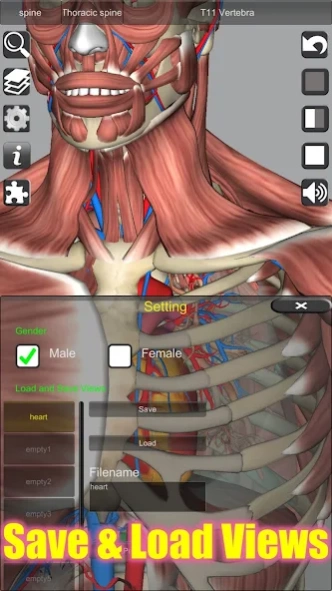3D Anatomy 6.5
Continue to app
Paid Version
Publisher Description
3D Anatomy - A true and totally 3D app for learning human anatomy with muscle action!
A true and totally 3D app for learning human anatomy with muscle action movies, 3D position quiz and audio pronunciation, built on an advanced interactive 3D touch interface.
***Want to try the app for free? Click on related apps and download the lite version.
Features:
★You can rotate models to any angles and zoom in and out
★peel layers of muscles and reveal the anatomical structures below them.
★More than 100 muscle action movies
★Physiology animation videos
★Major bone markings
★3D location quizzes to test your knowledge
★search the name of anatomical structure and reveal the 3D location
★Switch on/off different anatomy systems
★Both male and female reproductive systems are available
★ Support French, Spanish and German languages!
★ Audio pronunciation for all anatomy terms.
Contents:
★ Skeleton (all bones in our body)
★ Ligaments
★ Bone markings
★ Muscles (145 muscles, highly detailed muscle models)
★ Circulation (arteries, vein and heart)
★ Nervous System
★ Respiratory
★ Reproductive ( both male and female)
★ Urinary
★ 3D Ear
Contact Us:
Email us at imagemagicstudio@gmail.com. Let us know any feedback you have or share ideas for making the app better.
About 3D Anatomy
3D Anatomy is a paid app for Android published in the Health & Nutrition list of apps, part of Home & Hobby.
The company that develops 3D Anatomy is Education Mobile. The latest version released by its developer is 6.5.
To install 3D Anatomy on your Android device, just click the green Continue To App button above to start the installation process. The app is listed on our website since 2023-09-03 and was downloaded 4 times. We have already checked if the download link is safe, however for your own protection we recommend that you scan the downloaded app with your antivirus. Your antivirus may detect the 3D Anatomy as malware as malware if the download link to com.hssn.anatomy3d is broken.
How to install 3D Anatomy on your Android device:
- Click on the Continue To App button on our website. This will redirect you to Google Play.
- Once the 3D Anatomy is shown in the Google Play listing of your Android device, you can start its download and installation. Tap on the Install button located below the search bar and to the right of the app icon.
- A pop-up window with the permissions required by 3D Anatomy will be shown. Click on Accept to continue the process.
- 3D Anatomy will be downloaded onto your device, displaying a progress. Once the download completes, the installation will start and you'll get a notification after the installation is finished.